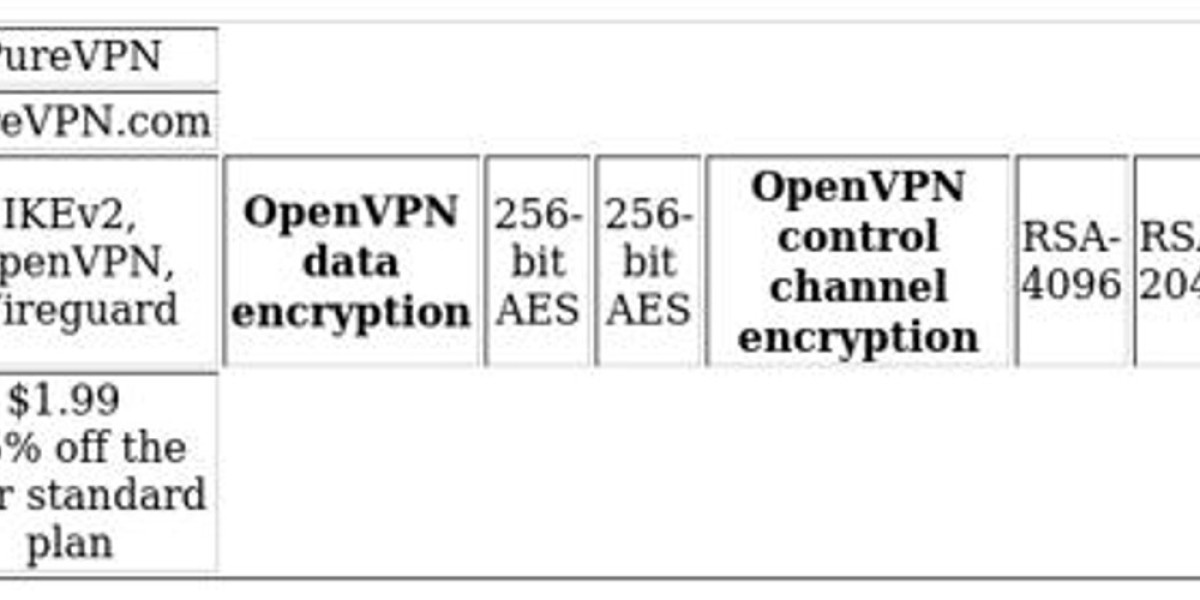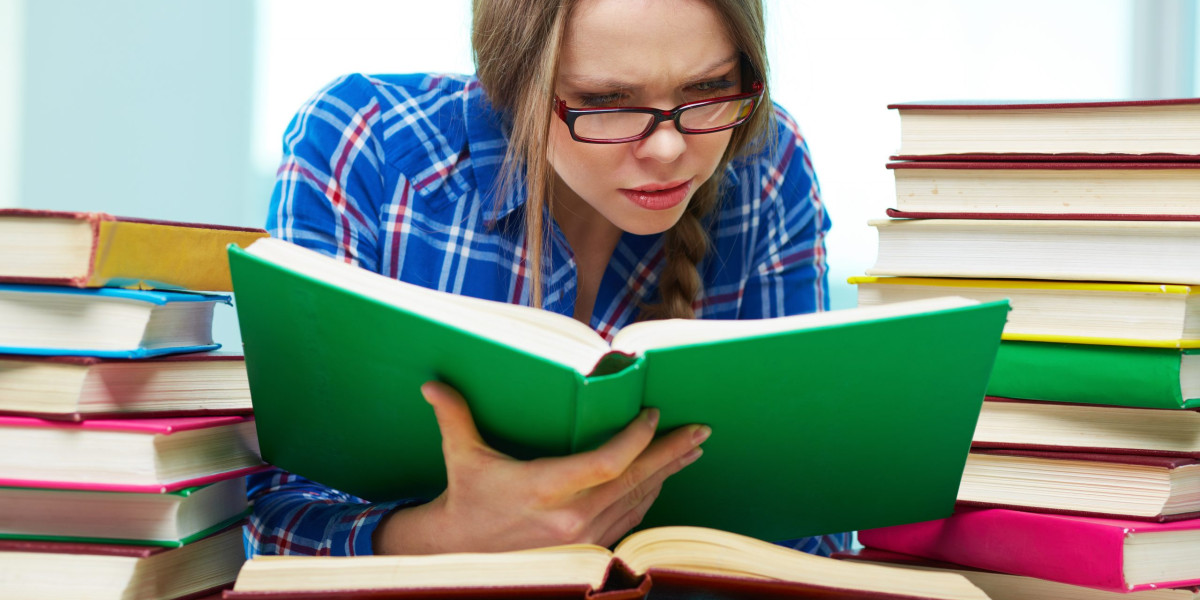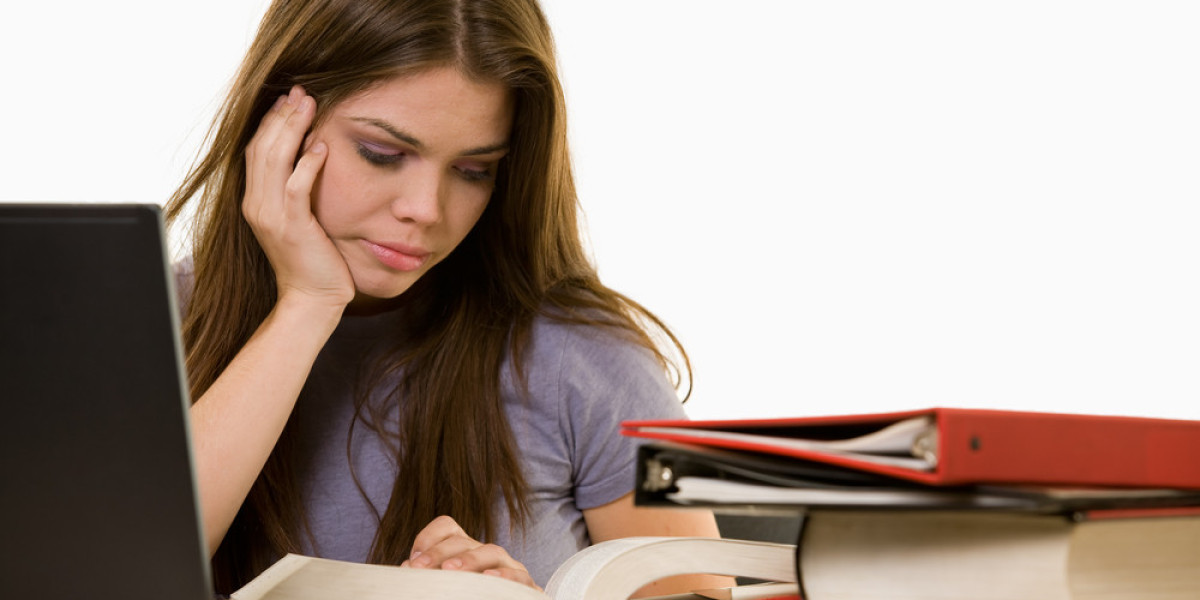VPN Comparison: NordVPN vs PureVPN
Choosing the right VPN for your needs can be a complex task. To simplify this, we've compared two widely used options, dissecting their features and benefits. The question is, which one—NordVPN or PureVPN—suits the majority of users best? Let's dive in and explore.
When comparing subscription models of leading VPN services, both companies offer multi-tiered systems with premium features available at higher price points. For fair comparison purposes, we've focused exclusively on their standard VPN packages without add-ons like password management tools or cloud storage options.
Price-wise, there's a notable $2 monthly difference between these providers, with the more affordable option maintaining its cost advantage across subscription lengths. This price gap becomes particularly significant with their two-year commitments, where substantial discounts are applied. The higher-priced service, while more expensive for month-to-month users, becomes remarkably cost-effective with long-term commitments – dropping to approximately one-third of its monthly rate when purchased as a biennial package.
Risk-free trial periods are offered by both companies through money-back guarantees. While most industry competitors provide 30-day refund windows, one provider distinguishes itself with a slightly longer 31-day guarantee period.
Current promotions include:
• Two-year subscription with over 60% savings on one service
• Competing two-year plan offering even deeper discounts at more than 80% off standard pricing
Whether you prefer browsing from the comfort of your home or while on the move, both NordVPN and PureVPN cater to a wide range of devices. They offer applications for all major operating systems, such as Windows, Android, iOS, macOS, and Linux. PureVPN even provides a user-friendly graphical app for Linux users.
Both services also extend their reach with browser extensions for Chrome, Firefox, and Edge, ensuring that your online activities are protected no matter which platform you use. Additionally, they both support split tunneling, allowing you to exclude certain apps from the VPN's encryption.
However, there are some notable differences between the two. NordVPN comes with automatic ad-blocking and malware-scanning features, enhancing your browsing experience by keeping intrusive ads and malicious software at bay. It also offers a unique Meshnet feature, which securely connects your devices over long distances. Furthermore, NordVPN includes a Dark Web Monitor, which alerts you if your personal information is found on the dark web.
PureVPN, on the other hand, has introduced quantum-resistant servers. These servers use encryption keys generated by quantum algorithms, which are designed to stay secure even in the face of powerful quantum computers. If you find a server that works well for you, PureVPN’s app is more likely to connect you to it again in the future.
For those who frequently seed torrents, PureVPN’s Windows app includes port forwarding, a feature that can be particularly useful. However, this feature is an additional service that costs $1.49 per month on top of your regular subscription. NordVPN does not offer port forwarding at all.
Both NordVPN and PureVPN provide dedicated static IPs, which remain constant and are reserved for a single user account. This feature is available as an add-on for both providers, but PureVPN offers it at a more affordable price. A dedicated IP with NordVPN will cost you an extra $4.19 per month, while with PureVPN, you can get a dedicated IP for $2.49 (or $3.49 if you include port forwarding).
PureVPN's streaming performance has undergone a noticeable transformation since our previous evaluation
While earlier tests revealed limitations with platforms such as Amazon Prime Video and ABC, recent updates have resolved these connectivity hurdles
The service now streamlines access through prominently marked servers tailored for popular streaming platforms
This revamped approach eliminates guesswork, allowing users to instantly identify optimized servers for specific services
Improved server labeling within the app demonstrates PureVPN's commitment to enhancing user experience for streaming enthusiasts
Our latest tests confirmed consistent access where previous attempts encountered roadblocks, signaling significant technical advancements
When it comes to streaming, NordVPN proves to be highly effective, working seamlessly with all the services we tested. Although NordVPN doesn’t specifically label its servers for streaming, it has a unique feature: any server can be used to access Netflix. If a specific regional library is blocked, NordVPN automatically redirects you to the American version of the site.
Navigating China's Great Firewall is a significant challenge for most VPNs, as it blocks them, making it tough to stay connected with family while in the country. However, there are still a few providers that can bypass these restrictions and grant access to the broader internet from mainland China.
NordVPN operates flawlessly in China when using its obfuscated servers. PureVPN, on the other hand, had difficulties evading detection for a long time but now seems to be functional again. For added security, PureVPN provides detailed manual setup instructions in case you encounter any issues with the app during your visit.
NordVPN’s desktop interface prioritizes user-friendliness through a clean, map-centric design.
The left panel offers quick-access tabs for servers and features, while the dynamic world map on the right provides a visual connection to global locations.
A standout feature is the instant search bar, streamlining server selection by letting users type country names directly—a faster alternative to scrolling through lists.
Additional settings and tools are neatly organized in collapsible menus, balancing simplicity with advanced customization for both casual and power users.
VPN Comparison: NordVPN vs PureVPN
When comparing NordVPN and PureVPN on smartphones, users will notice both services adapt their interfaces for smaller screens. The mobile experience shifts from the desktop's horizontal arrangement to a more streamlined vertical display.
While the mobile versions offer simplified menus, they retain essential functionality. Users can still access important security features like connecting to obfuscated servers for additional privacy protection. The auto-connect option remains available, allowing the VPN to activate automatically when connecting to networks.
Additionally, both services preserve their ad-blocking capabilities and malware protection tools in their mobile applications, ensuring comprehensive security even when using smartphones or tablets.
NordVPN and PureVPN represent two popular choices in the VPN market, with distinct interface designs that cater to different user preferences.
When examining PureVPN's interface, users will immediately notice its minimalist approach. The main screen features a prominent quick-connect button that allows for instant VPN activation without any complicated steps. Just below this button, the application conveniently displays your recently connected servers for easy access.
Navigation through PureVPN's settings is remarkably straightforward. The developers have created a clean, intuitive menu structure where each feature is accompanied by clear explanations. This thoughtful design choice eliminates confusion about what different options actually do when enabled.
The simplicity of PureVPN's design makes it particularly accessible for VPN newcomers. Unlike some competitors with overwhelming technical options, PureVPN's interface presents features in a way that prevents users from accidentally changing critical settings that might compromise their security or connection stability.
While PureVPN once prioritized extensive global coverage with servers in over 140 regions its current network spans approximately 70 countries focusing on niche markets like Afghanistan and Caribbean territories NordVPN takes a different approach operating in about 60 countries but emphasizing server quantity and transparency The provider discloses precise figures such as maintaining 2,000+ servers in the United States alone highlighting concentrated infrastructure investments This contrast reveals PureVPN’s shift toward strategic regional presence versus NordVPN’s emphasis on high-density server clusters in key geopolitical hubs
When it comes to speed, both NordVPN and PureVPN have their strengths, but there are notable differences.
NordVPN is known for its impressive speed, although it has seen a slight decrease recently. Currently, it offers average speeds of around 200 Mbps. On the other hand, PureVPN has made significant improvements, now providing average speeds of 136 Mbps.
Both services are more than capable of handling data-heavy activities such as streaming, video calls, and gaming. For most users, the difference in speed might not be noticeable, especially if they are not accustomed to extremely high-speed internet.
However, some Reddit users have reported inconsistent performance with PureVPN. They mention that the speed can vary significantly from one day to the next, which can be quite frustrating. This inconsistency is a key factor that might lead users to prefer NordVPN for its more reliable and consistent performance.
When it comes to protocol support, both services offer OpenVPN and IKEv2. However, PureVPN extends its range by including WireGuard. On the other hand, NordVPN has developed a unique version of WireGuard called NordLynx. This proprietary adaptation incorporates a double NAT system, designed to enhance security and address potential vulnerabilities in the original protocol.
Both services prioritize robust security measures
Equipped with military-grade AES-256 cipher through OpenVPN protocols
Automatic traffic blocking via kill switches prevents data exposure during unexpected disconnections
Multi-layered leak protection covers IPv6, DNS queries, and WebRTC vulnerabilities
Identical encryption standards ensure equivalent baseline security
Zero recorded breaches of cryptographic integrity for either provider
Advanced security implementations exceed basic industry requirements
NordVPN offers extensive customization features that give users granular control over their VPN experience. Users can configure automatic connections based on specific networks, implement selective app termination when VPN connectivity is lost, and manage local network visibility settings.
PureVPN, on the other hand, focuses on delivering fundamental VPN functionality without complex options. This straightforward approach makes it accessible for VPN newcomers who may appreciate the simplified interface and operation.
Advanced users seeking detailed configuration options will likely find NordVPN's feature set more satisfying, as its comprehensive toolset allows for precise security adjustments tailored to individual needs.
While PureVPN provides essential protection that serves beginners well, its limited customization capabilities may eventually frustrate users as they become more experienced with VPN technology and desire greater control over their privacy settings.
Privacy and Security Comparison
When it comes to privacy, both NordVPN and PureVPN are based in jurisdictions that prioritize user confidentiality. Additionally, they both accept cryptocurrency payments, which adds an extra layer of anonymity during the registration process.
The actual level of privacy you get largely hinges on the logging policies of these providers. NordVPN has a strict no-logs policy, ensuring that no data can be traced back to you. However, it's worth noting that they do collect advertising IDs on mobile devices, which users should clear regularly for complete privacy.
PureVPN also adheres to a no-logs policy but collects some analytical data for diagnostic purposes.
The best part is that both services have undergone independent audits, confirming their commitment to security and privacy. This is particularly reassuring for those who may have concerns about PureVPN’s past privacy incidents.
Customer Support Excellence: Comparing NordVPN and PureVPN
When selecting a VPN service, reliable customer support can make all the difference in your experience. Both NordVPN and PureVPN offer round-the-clock assistance through live chat and comprehensive online resources including knowledge bases and FAQs.
Our testing revealed that both providers deliver prompt and helpful responses once connected with support personnel. However, we encountered a minor hiccup with PureVPN's chatbot, which initially directed us to email support rather than connecting us with a live agent.
Accessibility of support varies slightly between the two services. PureVPN integrates a dedicated support tab directly within its applications, eliminating the need to navigate to their website. NordVPN takes a different approach, allowing users to submit support tickets without exiting the application.
Gaming Performance Considerations
For gamers seeking access to international servers or looking for more favorable matchmaking in titles like Warzone, NordVPN emerges as the superior choice. While both services demonstrated good speeds in our testing, PureVPN's performance lacked consistency, potentially causing frustrating fluctuations during online gaming sessions.
NordVPN's proprietary NordLynx protocol—a customized version of WireGuard—delivers exceptional speed and reliability, making it ideal not only for gaming but also for HD streaming and other bandwidth-intensive activities.
Community Perception and Reliability
Despite PureVPN's efforts to improve its reputation in recent years, community sentiment remains cautious. Our research of recent discussions on Reddit revealed that many users continue to express concerns about PureVPN and frequently recommend alternatives like NordVPN and Surfshark.
The community's reservations primarily center around lingering privacy concerns with PureVPN, along with reports of inconsistent performance that users don't experience with NordVPN's service.
Based on user testimonials and community discussions, NordVPN consistently emerges as the more trusted and preferred option among experienced VPN users. When it comes to choosing between NordVPN and PureVPN, both are top-tier options with a wide range of features. However, for the everyday user, NordVPN tends to be the more suitable choice .
NordVPN excels in providing a versatile and fast service that can handle a variety of tasks, from streaming your favorite shows to ensuring secure online shopping. The level of customization available makes it a long-term investment, catering to both beginners and advanced users alike.
For those looking to save, NordVPN offers a 60% discount on a two-year subscription, while PureVPN provides an even more substantial 80% off on their two-year plan.
Comparing these two services requires a thorough examination, as similar protocols, encryption, and server locations can yield different performance outcomes. To determine which is better, we evaluated several key factors:
- Server Availability : We assessed the number of servers, unique locations, and the use of virtual servers. The geographical spread is crucial, as it affects connection speed based on the proximity to the chosen server.
- Speed : We conducted regular speed tests at various times, using servers in three different countries. This method aims to provide a clear picture of the VPN's overall performance, penalizing providers with inconsistent speeds.
- Versatility : We checked if the services support torrenting and can bypass online censorship. Additionally, we tested their ability to access popular streaming platforms like Netflix, Disney+, and Amazon Prime Video without interruptions.
- Security and Privacy : Security is paramount, so we scrutinized features such as leak protection, robust encryption, stealth modes, and kill switches. We also looked for no-logs policies and anonymous payment methods.
- User-Friendliness : Ease of use is important. We considered well-organized apps, 24/7 live chat support, and any restrictions on the number of simultaneous connections.
- Pricing : We examined the cost-effectiveness of each service, including long-term discounts, coupons, free trials, and money-back guarantees.
If you're curious about our full evaluation process, you can read more in our detailed VPN testing methodology post.
Other useful comparisons include:
- NordVPN vs ExpressVPN
- NordVPN vs IPVanish
- PureVPN vs AtlasVPN
- PureVPN vs PrivateVPN
PureVPN is known for its strong security, featuring uncrackable encryption, a kill switch, DNS leak protection, and split tunneling. It also offers quantum-resistant servers, designed to withstand future technological advancements that could compromise current encryption methods.
NordVPN, while lacking quantum-resistant servers, provides obfuscated servers, automatic tracker-blocking, malware-scanning, and the ability to securely access other devices from anywhere.
In terms of reliability, PureVPN has overcome previous issues in China and now functions normally. For Linux users, both services offer dedicated apps, but NordVPN’s is command-line based, while PureVPN provides both CLI and graphical interface options. NordVPN supports nine major distributions, including Ubuntu, Debian, Fedora, Linux Mint, and OpenSUSE, whereas PureVPN claims compatibility with all major distributions.
What is a Netflix VPN and How to Get One
A Netflix VPN is a service that enables viewers to bypass geographical restrictions and access diverse content libraries available in different countries. By masking the user’s IP address and routing traffic through servers worldwide, a Netflix VPN allows seamless streaming of shows and movies otherwise unavailable in their region. It serves as a practical tool for entertainment enthusiasts seeking broader access while maintaining online privacy.
Why Choose SafeShell as Your Netflix VPN?
If people want to access region-restricted content by Netflix VPN, they may want to consider the SafeShell VPN. 1. SafeShell VPN provides high-speed servers specifically optimized for seamless Netflix streaming, ensuring uninterrupted and high-definition viewing. 2. It allows you to connect up to five devices simultaneously, supporting a wide range of operating systems including Windows, macOS, iOS, Android, Apple TV, Android TV, and Apple Vision Pro. 3. The exclusive App Mode feature lets you unlock and enjoy content from multiple regions at the same time, giving you the freedom to explore a diverse range of streaming services and libraries. 4. With lightning-fast connection speeds and no bandwidth limitations, SafeShell VPN ensures that you can stream, download, and browse without any buffering or throttling. 5. Top-level security is a priority, with the proprietary "ShellGuard" protocol providing advanced encryption and robust security features to protect your data. 6. Additionally, SafeShell VPN offers a flexible free trial plan, allowing users to experience its high-speed connectivity, enhanced security, and user-friendly interface without any commitment. All these features make SafeShell VPN a reliable choice for Netflix unblocked .
A Step-by-Step Guide to Watch Netflix with SafeShell VPN
To utilize SafeShell Netflix VPN for accessing global Netflix libraries, follow these streamlined steps:
- Begin by installing the SafeShell VPN application from the official website, ensuring compatibility with your device (Windows, macOS, iOS, or Android).
- Log into your SafeShell account post-installation and navigate to the mode selection interface; prioritize the dedicated streaming mode optimized for Netflix playback.
- Select a VPN server from the list that corresponds to your desired Netflix region (e.g., Japan, Germany, or Australia) to unlock localized content.
- Activate the connection to your chosen server, then verify its stability through the app’s status indicator.
- Launch Netflix via your browser or app, log in, and enjoy unrestricted access to region-specific shows and movies. For optimal performance, avoid server-switching mid-stream and clear your browser cache if geo-restrictions persist.