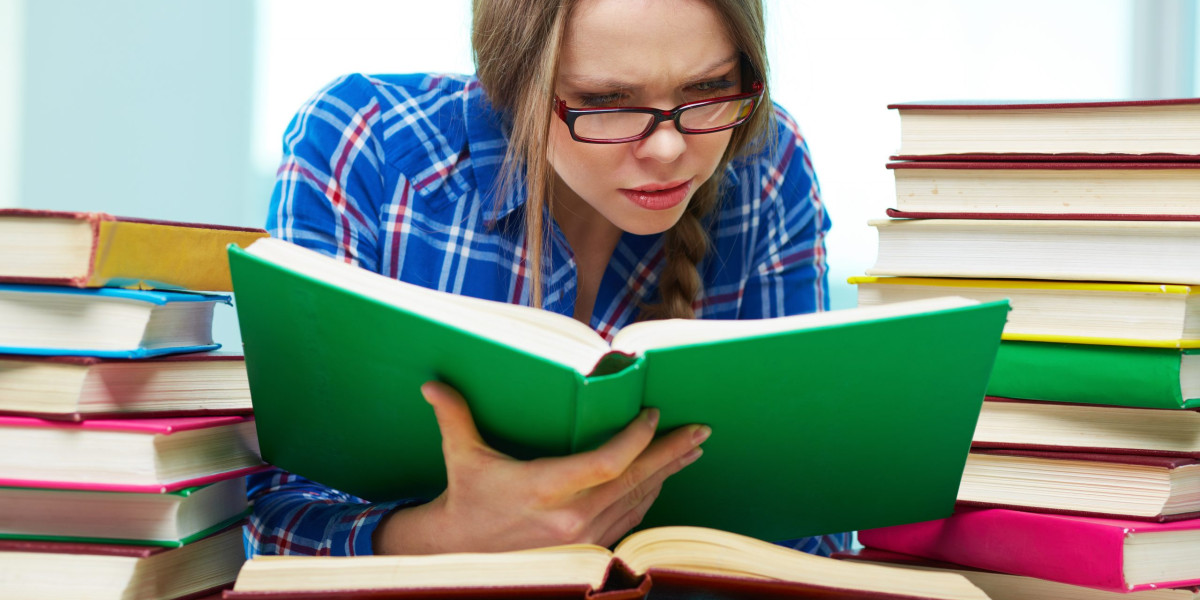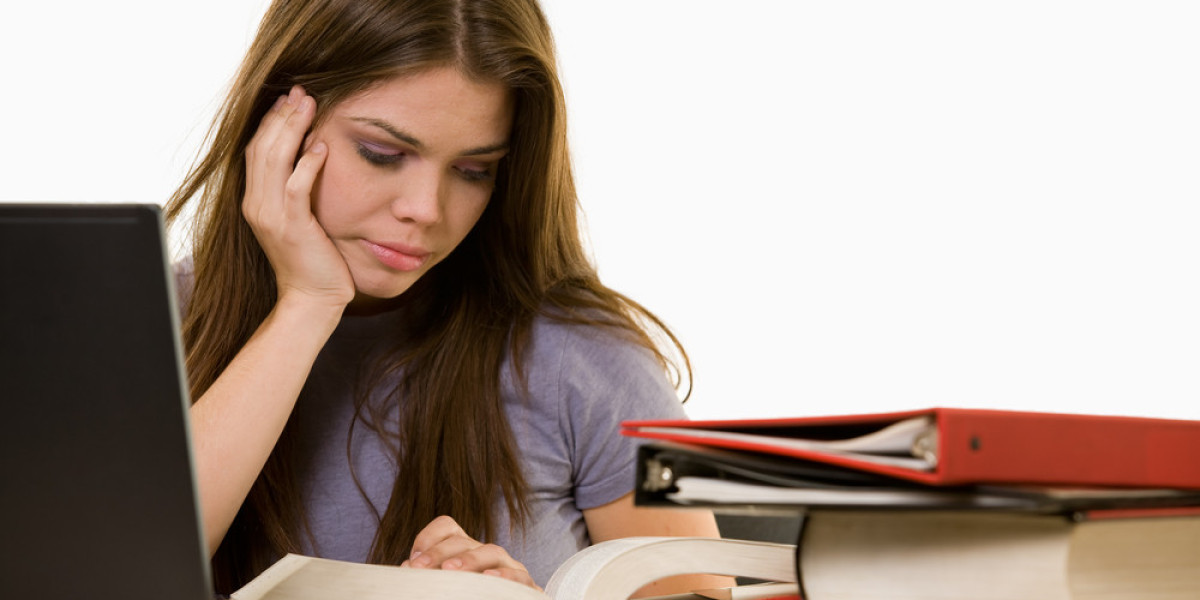If you've ever tried to embroider a design straight from a JPG file, you probably ran into a frustrating reality: embroidery machines don’t work with regular image files. They need specialized DST files—a format that tells the machine exactly where to place each stitch, what type of stitch to use, and how to handle thread changes.
So, why do so many people look for ways to convert JPG to DST online? And is it really the best option? Let’s break it down.
The Problem with JPGs in Embroidery
A JPG is a raster image—meaning it’s made of pixels. Embroidery machines, on the other hand, don’t understand pixels. They follow stitch commands, which include:
- Stitch type (satin, fill, running)
- Stitch direction & density
- Thread color sequencing
- Underlay & pull compensation
If you try to stitch a JPG directly (without converting it to DST first), you’ll likely end up with:
- Misaligned or missing stitches
- Puckered fabric (from incorrect density)
- Blurry or distorted details
- Thread breaks (from poor digitizing)
That’s why converting JPG to DST is essential—but should you do it online?
Why People Choose Online JPG to DST Conversion
1. No Software Required
Not everyone wants to buy expensive digitizing programs like Wilcom or Hatch. Online converters offer a quick alternative without downloads.
2. Faster for One-Time Projects
If you only need one design digitized, paying for software (and learning how to use it) might not be worth it. Online services can deliver a DST file in hours.
3. Affordable for Simple Designs
Some online tools offer cheap (or even free) auto-digitizing for basic logos and shapes.
4. Convenience
Upload, convert, download—no technical skills needed.
The Downsides of Online JPG to DST Converters
While online conversion sounds great in theory, there are some big limitations:
1. Auto-Digitizing Often Fails on Complex Designs
Most online tools use auto-tracing, which struggles with:
- Small text
- Gradients & shadows
- Fine details
- Complex curves
The result? A design that looks okay on screen but stitches out poorly.
2. Limited Customization
Professional digitizers adjust:
- Stitch density
- Underlay type
- Pull compensation
- Stitch direction
Online tools usually apply generic settings, which may not work for your fabric or design.
3. Quality Varies Wildly
Some online services use real digitizers, while others rely on fully automated systems with no human review. If you pick the wrong one, you might waste time and materials on a flawed file.
4. Security Risks with Uploads
Uploading proprietary logos to random websites? Not ideal if you’re digitizing for a business.
When Does Online JPG to DST Conversion Make Sense?
✔ Simple Designs (No Fine Details)
Basic shapes, bold text, and flat-color logos can sometimes work with auto-digitizing.
✔ Low-Stakes Projects
If you’re just experimenting (and don’t mind some trial and error), cheap online conversion might be worth a try.
✔ Emergency Situations
Need a DST file right now? Some services deliver in 1-2 hours.
When Should You Avoid Online Conversion?
❌ Complex Logos (Small Text, Gradients, Fine Lines)
Automated tools usually butcher these.
❌ Professional or Commercial Work
A bad stitchout could mean wasted merchandise or unhappy clients.
❌ Specialty Fabrics (Stretchy, Thick, or Delicate Materials)
These require custom digitizing adjustments that online tools can’t handle.
Better Alternatives to Online Conversion
If you need reliable DST files, consider these options:
1. Use Semi-Professional Software (Hatch, Embrilliance, PE-Design)
More control than online tools, but less expensive than pro software.
2. Hire a Professional Digitizing Service
Services like Digitizing Buddy, Absolute Digitizing, or Cool Embroidery Designs manually optimize your design for:
- Perfect stitch density
- Clean satin stitches
- Proper underlay
- Minimal thread breaks
Yes, it costs more than auto-digitizing—but you get a file that actually works.
3. Learn Basic Digitizing (For Frequent Use)
If you embroider often, investing time in learning software like Ink/Stitch (free) or Hatch (mid-range) pays off long-term.
The Verdict: Is Online JPG to DST Conversion Worth It?
Method | Best For | Cost | Quality |
Free Online Converters | Super simple designs | $0 | ★★ |
Paid Auto-Digitizing Services | Quick fixes for basic logos | $5-$15 | ★★☆ |
Professional Digitizing Services | Flawless commercial-quality files | $10-$30 | ★★★★★ |
DIY with Software | Frequent embroiderers willing to learn | $50-$500+ | ★★★★☆ |
Final Thoughts
Converting JPG to DST online can be tempting—it’s fast, cheap, and requires no software. But for anything beyond very simple designs, the results are often disappointing.
If you’re serious about embroidery (especially for business), professional digitizing saves you time, thread, and frustration. And if you embroider frequently, learning basic digitizing skills gives you the most control.
Need a DST file that stitches perfectly? Skip the gamble of auto-digitizing and try a trusted service instead. Your machine (and your fabric) will thank you!